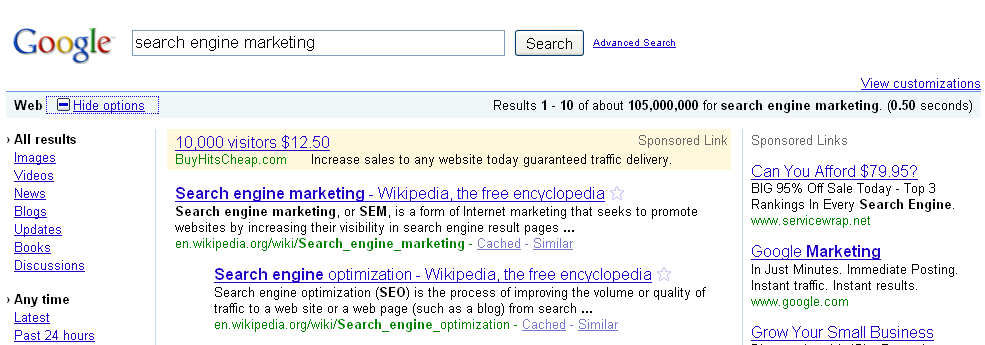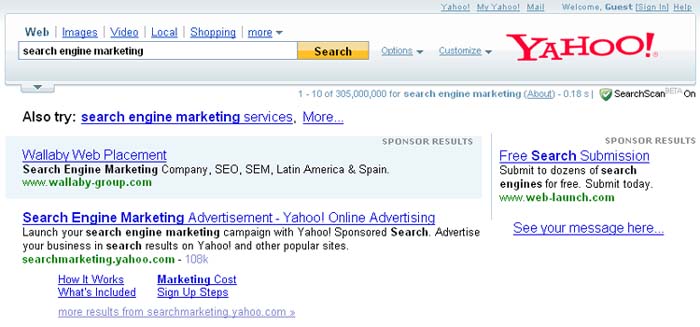Our next lesson covers the main items for online advertising. Advertising is probably the most important promotion tool for big brick-and-mortar companies. However, with a SEM businesses, advertising is only a supporting factor. The problem is that the majority of SEM businesses lack the scale to be able to effectively contact large numbers of prospects and clients. Furthermore, there aren't many places on the Web where prospective clients come in flocks. Therefore, advertising is largely PPC-oriented.
Actually, online advertising is advertising on the Internet. This particular form of advertising is a source of revenue for an increasing number of websites and companies.
A significant number of firms, from small businesses to multinational corporations, incorporate online advertising into their marketing strategy. Online advertisements typically involve at least two separate firms: the advertiser or agency which purchases or sponsors the advertisement and the publisher or network which distributes the ad for display. Because of the close relationship between technical innovation and online advertising, many firms specialize in both. For example, most search engines couple their search service with an advertising program, exploiting the benefits of keyword-based search technology by including ads in search results.
Let’s look closer on the most popular online advertising form as traditional banner. PPC advertising form will be explained in details in 8 lessons of our next Step.
Generally the advertisement is constructed from an image (GIF, JPEG, PNG), JavaScript program or multimedia object employing technologies such as Java, Shockwave or Flash, and often employing animation or sound to maximize presence. Images are usually in a high-aspect ratio shape. Banners are usually placed on Web pages that have interesting content, such as a newspaper article or an opinion piece.
The Web banner is displayed when a Web page that references the banner is loaded into a Web browser. This event is known as an "impression". When the viewer clicks on the banner, the viewer is directed to the website advertised in the banner. This event is known as a "click-through". Many banner ads work on a click-through payback system.
At the base of a click-through system are mathematic calculations of the number of users (users clicking on an ad) divided by impression number. We remember that the term impression means the number of times the ad was delivered. For example, if your banner ad was delivered 100 times (impressions delivered) and 1 person clicked on it (clicks recorded), then the resulting CTR would be 1%.
It should be noted that banner ad click-through rates have fallen over time, often measuring significantly less than 1% and choice of an appropriate advertising site with high affinity is very important crucial factor in this situation. Personalized ads, unusual formats, and more obtrusive ads typically have higher click-through rates than standard banner ads.
When the advertiser scans their log files and detects that a Web user has visited the advertiser's site from the content site by clicking on the banner ad, the advertiser sends the content provider a small amount of money (usually around five to ten US cents). This payback system is often how the content provider is able to pay for the Internet access to supply the content in the first place.
The evidence shows that Web banner ads are restricted by high cost and limited physical banner area. Let's look at the Marketplace section of SearchEngineWatch.com:

Out of 10 advertisers only 3 are in the SEM services business. These companies - BruceClay, KeywordRanking and MoreVisibility - are the largest players in the industry; they have enough wherewithal to run these ads and enough resources to satisfy a large flow of traffic.
Though many companies offer pay per click system as one of their services. Google AdWords and Yahoo! Search Marketing (formerly Overture) and MSN AdCenter are top players in this field.
As far as PPC advertising is the first advertising option for any new on-line businesses it became one of the dominant and widely used marketing tools.
Actually, online advertising is advertising on the Internet. This particular form of advertising is a source of revenue for an increasing number of websites and companies.
A significant number of firms, from small businesses to multinational corporations, incorporate online advertising into their marketing strategy. Online advertisements typically involve at least two separate firms: the advertiser or agency which purchases or sponsors the advertisement and the publisher or network which distributes the ad for display. Because of the close relationship between technical innovation and online advertising, many firms specialize in both. For example, most search engines couple their search service with an advertising program, exploiting the benefits of keyword-based search technology by including ads in search results.
Let’s look closer on the most popular online advertising form as traditional banner. PPC advertising form will be explained in details in 8 lessons of our next Step.
Traditional Banner
A Web banner or banner ad is a widely used form of advertising on the Internet. This kind of online advertising entails embedding an advertisement into a Web page. It is intended to attract traffic to a website by linking them to the advertiser’s website.Generally the advertisement is constructed from an image (GIF, JPEG, PNG), JavaScript program or multimedia object employing technologies such as Java, Shockwave or Flash, and often employing animation or sound to maximize presence. Images are usually in a high-aspect ratio shape. Banners are usually placed on Web pages that have interesting content, such as a newspaper article or an opinion piece.
The Web banner is displayed when a Web page that references the banner is loaded into a Web browser. This event is known as an "impression". When the viewer clicks on the banner, the viewer is directed to the website advertised in the banner. This event is known as a "click-through". Many banner ads work on a click-through payback system.
At the base of a click-through system are mathematic calculations of the number of users (users clicking on an ad) divided by impression number. We remember that the term impression means the number of times the ad was delivered. For example, if your banner ad was delivered 100 times (impressions delivered) and 1 person clicked on it (clicks recorded), then the resulting CTR would be 1%.
It should be noted that banner ad click-through rates have fallen over time, often measuring significantly less than 1% and choice of an appropriate advertising site with high affinity is very important crucial factor in this situation. Personalized ads, unusual formats, and more obtrusive ads typically have higher click-through rates than standard banner ads.
When the advertiser scans their log files and detects that a Web user has visited the advertiser's site from the content site by clicking on the banner ad, the advertiser sends the content provider a small amount of money (usually around five to ten US cents). This payback system is often how the content provider is able to pay for the Internet access to supply the content in the first place.
Nine Common Banner Ad Mistakes to Avoid
Banner advertising expert Rob Frankel advises e-marketers to avoid the following mistakes when creating their banner ads:- Overloaded. Too many colors. Too slow to load. Too hard to read. Nobody wants to grow old waiting for your banner ad to load. Frankel advises designing banner ads that will load and view easily with last year's technology. "Personally, I design pages for people running no more than Netscape 2.0 on the equivalent of a 486 running at 66 MHz and 256 colors," says Frankel. "That means your art should still be no deeper than eight bits, unless you're a true minimalist and can bring it in at no more than four."
- Unattractive. People like good-looking stuff. What works for Cindy Crawford can work for you, too. So if you're not a digital Da Vinci, find someone who is and pay him or her a few bucks to make your banner look great.
- Too many bells and whistles. Just because technology offers you bells and whistles doesn't mean you have to use every one of them. Chances are that the average Web surfer has been through several sites before he or she gets to your banner. Give the reader a break. Don't overdo motion, movement, or message changes. And allow some time to digest what you're displaying.
- Illiteracy and illegibility. These are the ads that make you scrunch up your face and twist your head trying to make some sense out of the illegible scrawls that some knucklehead thinks are cool. But prospects don't care how cool you think it looks. If they can't read it, you've lost any chance of their clicking on it.
- Missing link. Your banner looks great but isn't linked to anything. That's a mistake that anyone should be able to detect and prevent with a simple check.
- Link errors. Your banner looks great. The link works . . . directly to a 404 message (meaning the requested Web page was not found). Maybe this one isn't your fault. Maybe your webmaster inadvertently forgot to tell you he or she switched servers. But even if it was the webmaster's fault, who do you think will catch the blame? Keep checking those banner links every few days.
- Weak message. The same things that make good ads make good banners. Unfortunately, the same things that make bad ads make horrible banners. If you don't know how to write and design a clever, compelling message, hire someone who does. Nothing turns off potential prospects more than a really stupid attempt at being clever, an offense usually committed with the aid of a bad pun. Remember that your ad is a representative of you, containing a smattering of your personality and ability. If it looks dopey to a viewer, guess what they're going to think about you? It's better to be clear than clever.
- Confusing message. Your banner looks pretty, but nobody understands what the heck you're talking about. This is the number-one mistake made by do-it-yourselfers.
- Boring banners. One common mistake is that your banner doesn't compel your recipients to respond within a certain time frame. Without a deadline, there is no immediacy to act, which means they scroll away until they forget it.
The evidence shows that Web banner ads are restricted by high cost and limited physical banner area. Let's look at the Marketplace section of SearchEngineWatch.com:

Out of 10 advertisers only 3 are in the SEM services business. These companies - BruceClay, KeywordRanking and MoreVisibility - are the largest players in the industry; they have enough wherewithal to run these ads and enough resources to satisfy a large flow of traffic.
Pay per click advertising
Pay per click or PPC advertising is an arrangement in which webmasters (operators of websites), acting as publishers, display clickable links from advertisers, in exchange for a charge per click. As this industry evolved, a number of advertising networks developed which acted as middlemen between these two groups (publishers and advertisers). Each time a (believed to be) valid Web user clicks on an ad, the advertiser pays the advertising network, who in turn pays the publisher a share of this money. This revenue sharing system is seen as an incentive for click fraud.Though many companies offer pay per click system as one of their services. Google AdWords and Yahoo! Search Marketing (formerly Overture) and MSN AdCenter are top players in this field.
As far as PPC advertising is the first advertising option for any new on-line businesses it became one of the dominant and widely used marketing tools.
What you should remember:
- A Web banner is displayed when a Web page that references the banner is loaded into a Web browser. This event is known as an "impression". When the viewer clicks on the banner, the viewer is directed to the website advertised in the banner. This event is known as a "click-through".
- Banners should be placed on Web pages that have interesting content, such as a newspaper article or an opinion piece.